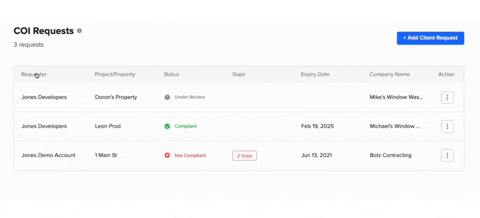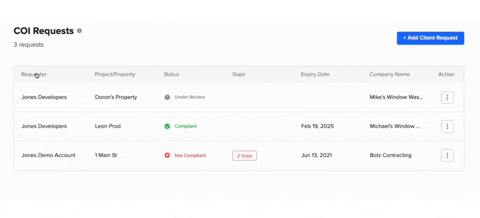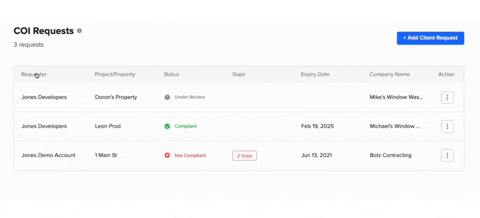There are many actions you can take within The Record Hub.
Sort Records
Submit Insurance Documents
View a COI on File
View Gaps and Download Reports
View Requirements
View Signed Agreements
Sort Records
Records can be sorted by clicking the following headers:
- Requester (alphabetical order)
- Project/Property (alphabetical order)
- Compliance Status (alphabetical order)
- Records that have VS don’t have gaps
- COI Expiration Date (ascending or descending)
- Company (alphabetical order)